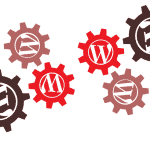When it comes to your WordPress site, there are A LOT of items to check off your list to make sure that it’s top-performing, secure, and easy to find. Website hosting seems like something you can just check right off your list, but that’s not the case. Time should go into researching not only what website hosting is, but also your need from your server.
An easy way to visualize website hosting:
You and all of your friends want to have a dinner party. One friend is bringing appetizers, the other is bringing the main course, and the rest of the people are either bringing sides or desserts. You are hosting the party because there are a lot of people joining and you have the most space.
The same concept happens with website hosting — only a little less yummy . All of the files, which make your website, are hosted by your said website host depending on how much is there. Without a website host, there would be a whole lot of good food with nowhere to go.
The term website host is really just that — somewhere to store your website on the internet so that it is active. What website host you choose for your website depends on what you do and what you need your WordPress site for. For example, if you are an e-commerce site that sells candles nationally, you will probably need more space on the internet versus a local candle maker.
Different types of website hosting and pros and cons:
Shared Hosting: your website lives on the same server as other sites
Pro’s:
budget-friendly
good for smaller businesses who don't need a lot of space on the internet
Con’s:
if one website crashes, your website crashes
if one site gets a lot of traffic, your site gets slowed down in the process
Virtual Private Server: your website shares the same overall server as other sites, but “lives” in a different compartment
Pro’s:
more secure
good for small businesses
although it’s more expensive than Shared Hosting it’s still budget friendly based on the quality
Con’s:
depending on your web host, the resources may not be allocated properly which could lead to problems down the road
A tip from our experts: Always be aware of how many websites are on the server at a time
Dedicated Server: your website is the only site on the server and no one else can use it
Pro’s:
you are on your own so great speed and less of a chance for crashing on behalf of someone else’s site
good for larger businesses that have a lot of traffic (and a bigger budget)
Con’s:
the most expensive plan
you need to do a lot of the backend stuff such as security, installing firewalls, etc.
the more resources you use, the higher your cost
A tip from our experts: while this seems great to have. your site on a server of it's own, you may not actually need this high of a plan. We encourage you to try out another plan and upgrade if you feel you need to.
Once you figure out which type of server you'll need for your site, the next step is finding the website host. It's always good to see what website hosts successful sites are using. We asked our developers to pull a list together of their favorite website hosts that we use for our site and our clients' sites.
Here what they gave us:
Navigating all of this can be tricky, especially if it's your first site. Our experts are here for you along the way, should you need a question answered or a recommendation based on your usage. Reach out to us!