Gravity Forms Constant Contact Add-On
Obtain more subscribers faster with the official Gravity Forms Constant Contact Add-On! With Gravity Forms working in sync with Constant Contact, your WordPress forms will be able to better connect

Obtain more subscribers faster with the official Gravity Forms Constant Contact Add-On! With Gravity Forms working in sync with Constant Contact, your WordPress forms will be able to better connect

Supercharge your CleverReach opt-in forms with Gravity Forms, the leading forms plugin for WordPress. By powering your CleverReach email marketing campaigns with Gravity Forms, you’ll gain valuable features like conditional
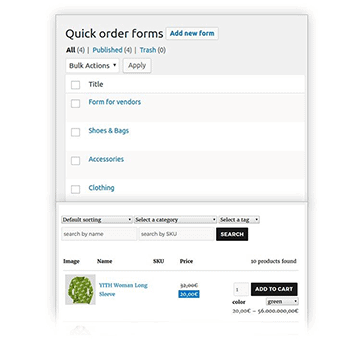
Allow you retailers to place massive orders, easily and quickly, thanks to the tailored form created for them.

Cascading drop-down select fields made easy! Import a CSV to create Year/Make/Model style selections or use available hooks/filters to data drive the drop-down choices dynamically.

YITH Stripe Connect for WooCommerce allows you to manage a complete commission system directly from your site. Accept payments with Stripe’s reliability and send immediately part of your incomes to

The Gravity Forms Capsule CRM Add-On allows you to quickly integrate any Gravity Form with Capsule’s easy to use online CRM solution and allows you to create or update contacts

Account funds improve your customer experience by allowing them to add funds to your website. You can even provide discounts to the customers when they make payment via Account funds.
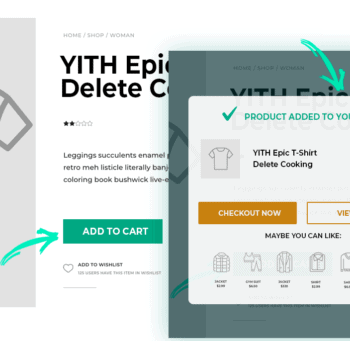
The YITH WooCommerce Added to Cart Popup plugin allow you to display a popup cart with suggested products and cart actions after an “add to cart” action.

The Gravity Forms Campfire Add-On allows you to quickly integrate with Campfire, a team collaboration and real time chat service. Campfire is like instant messaging, but designed exclusively for groups.

Gravity Forms makes it easy to integrate with your Campaign Monitor email marketing service with our Campaign Monitor Add-On. Collect and add subscribers to your email marketing lists automatically when