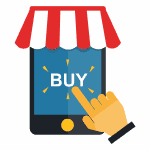What can be done when media files are not loading fast and media plays an important role in a site that uses WordPress themes and plugins. It is recommended that any website administrator should regularly use performance assessment tools like WP Checkup and a performance plugin like Hummingbird to reduce the prospect of media lagging in a site. Following five steps need to be implemented for better performance. Images should be inserted at the proper size adhering to WordPress guidelines for images. Unused files should regularly be cleaned out to improve the site's loading time. Next, make use of symlinks which make sure plugins and themes do not make the site's loading lag. Then, optimize server settings so that media uploading do not overwhelm the server's resources and finally, user access should be restricted especially where many people are involved in providing content for the site.
Key Takeaways:
To get better page loading speeds you need to optimize the size of your media files.
There are a variety of tools available to help make media load faster.
Image compression, eliminating unused files, symlinks, server optimization, and restricting access can improve loading speed.
“While WordPress does give me options to resize the image on the page, it does nothing to change the actual bulk of the file sitting in my Media library. And that’s a problem.”
Read more: https://premium.wpmudev.org/blog/5-tricks-you-should-be-using-to-increase-media-loading-speeds/