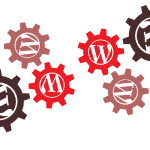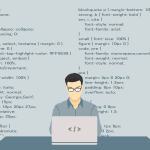WordPress is a versatile tool for any web designer to learn and utilize. The problem often comes in with those plugins from the program itself. There have been some major glitches lately, especially with malware, but often that isn't even the problem at hand. Oftentimes it is your own design. For instance, you may have one plugin that is competing with another for usage on the site, or maybe you coded something which is interfering. Overall you need to understand the plugins you are using, how you are using, and then what they do to get the smoothest web experience for your users.
Key Takeaways:
Symptoms of plugin conflict include White screen of death or site acts wonky.
Once you have found the plugin issue. Deactivate and notify the developer.
Never download plugins on a whim. Always keep them updated.
“The following guide will provide you with the steps you need to take in order to identify a WordPress plugin conflict and then consequently fix your site.”
Read more: https://premium.wpmudev.org/blog/wordpress-plugin-conflicts-how-to-check-for-them-and-what-to-do/