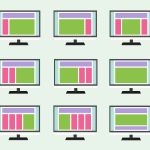Fonts can be something that turns an otherwise uninteresting blog post or web page into something more exciting, more attention-grabbing. But in today's increasingly connected and social media-driven world, the number of fonts is exploding on an almost daily basis. When you come across a font you think works, or at least would work well for one of your projects, figuring out what that font is so you can go looking for it can be tough. There are commonly available tools that can help you track these fonts down, so don't despair.
Key Takeaways:
Finding a beautiful font at a site, generally meant appreciating it, but failing to discover what the name was, or how to get it.
WhatFont is easy to install and has a cursor that is user-friendly, which can be made to hover over the text one wishes to find out about.
The hovering will get you the font name, but you can also get a dialogue box with the family, color, style, weight, line, and height.
“Thankfully there are lots of free tools available on the internet which you can use to identify fonts quickly.“