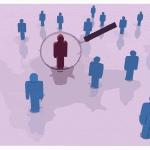Running a local event is an excellent way to boost your business. But if you’re going through all the trouble of planning, advertising, and executing an event, you’ll want to ensure that you’ve done everything you can to get the most out of your time and effort. That means getting the right people to know about and attend your event.
Thankfully, there’s Facebook.
Almost any business’ audience will already be on Facebook on either a personal or business account. So, why not leverage the power of the pre-eminent social media platform to benefit your event?
If you’re looking for ways to increase awareness around your business’ event, this article is for you. These strategies will work if you have a small or large following. All you need is a bit of time and a small measure of courage to put yourself out there.
Without further adieu, let’s get started.
Step #1: Leverage the Power of Facebook Live
Everyone uses the standard text and photo posts on Facebook. Gone are the days of businesses neglecting their social media accounts. Most companies will have a social media schedule and post regularly.
However, many companies are still neglecting the power of Facebook Live. More and more people spend their time with video content and give more attention to “unscripted” or off-the-cuff Live videos than traditional posts.
Yes, this means that someone will need to be on video. In some instances, you can use a screen-share to show your screen and then will only feature your voice. But for best results, your audience will want to connect with a real person. The feeling of getting to know the real people behind the company is half the power of these videos, after all. Sharing yourself with your audience helps build trust and a sense of knowing you.
You’ll use your Facebook Live video to talk up your big event. You’ll explain the details, where it’s taking place, and all the expected talking points. The most important thing is to highlight the benefit to the attendees. People want to know what’s in it for them, and you’ll need to spend most of your time focusing on this information.
Stick to the point and try to be concise. You don’t want to come across as reading off a teleprompter or script, but you also don’t want to um and ahh too much. Your audience’s time is valuable, so make sure your video gets to the point quickly, highlights what they need to know, and ends with a solid call to action.
Step #2: Pin This New Facebook Live Post to the Top of Your Page
Once you’ve made your Live Video, you need to ensure your audience sees it. Facebook’s algorithm won’t always show your latest posts to your followers. So, you need to be sure that the post is highlighted at the top of your page so new visitors can’t miss it. Keep this Live Video at the top until the event has ended.
If you know any admins for other groups, forums, or networks, ask them to share your video and pin it on their site if they can (if it’s relevant to their interests).
You can also create an event page for your big event on Facebook. This is an excellent feature because you can invite friends and people in your network directly to the event through this feature. Be sure your Live Video is pinned and available for all invitees to see!
Step #3: Optimize All Your Text Areas (like the description box)
Yes, you have an off-the-cuff Live Video that shares your message. Your readers will often be scanning information before watching, though. So make sure all your text description boxes are filled out appropriately and clearly.
Take time to reinforce what you’re saying in the video with text, ensuring that anyone who visits the page can get the information in any way that’s best for them.
Highlight the time, place, date, and any other super pertinent information so they can easily scan it. You don’t want your audience to feel like they have to watch the video every time they want a reminder of a specific detail.
Step #4: Boost Your Post
We explained a bit about Facebook’s algorithm burying some posts. It tries to keep relevant and engaging information on people’s feeds and will often devalue business content in favor of personal posts. If people are really engaging with your Live Video, you might be front and center for everyone to see.
But if people aren’t liking and commenting in large numbers, there’s a good chance it ends up devalued by the algorithm. In this case, you’ll really want to consider boosting your post with ad spend.
You want to find the sweet spot for when you boost. Too early, and people will forget the event. Too late and people won’t have the time plan, take time off work, get tickets, etc. Plan based on the type of event and if you’re targeting a local crowd or out-of-towners who will need more time to prepare.
Don’t worry, you usually won’t have to spend too much. 5-10 dollars is usually enough to give a nice boost to your event. Since you can drill down into your user information, it’s easy to ensure you’re only targeting specific people and demographics with your advertising versus shotgunning an ad to anybody and everybody.
Boosting on Facebook is a much better use of your money than paying for flyers or other old-fashioned marketing tactics.
Now You’re Ready to Promote Your Next Event
Promoting events is easier than ever these days. Thanks to social media, getting your information out to your audience, having them add it to their calendar, and more can be done with a few clicks of the mouse. Promotion that took days or weeks before can now be done in minutes.
Most of the steps listed above are straightforward but do require time and knowledge. If you feel uncomfortable inside Facebook Advertising or simply don’t have the time to keep up with your social media accounts, please reach out to us. We’re glad to help you out and can advise or take things over completely. Please contact us today with any questions.